Don't FOUC up your web components
A flash of unstlyed content (FOUC) doesn't just look bad, it could be hurting your core web vital score. Let's look at how to use progressive enhancement in web components to prevent such a FOUC up.
What is FOUC and how does it apply to web components?
A flash of un-styled content (FOUC) occurs when content on a web page is visible before it has had styling applied to it. This can happen for a few reasons, often while loading images that are used in the site layout, using web fonts that either don't appear until loaded or show differently or more commonly with JavaScript that applies styling to content already visible in the page. Web components are susceptible to all of this and introduce even more opportunity to FOUC things up, especially with the use of Shadow DOM and slots.
I recently built the share button for my website—up in header, feel free to use it—that presented me with an opportunity to think about and deal with a flash of un-styled content and a cumulative layout shift.
Here's how I prevented both.
The share button web component
The share button is a small web component that attempts to use the native share functionality in the browser. At the time of writing this feature has good support across browsers but I wanted to also provide a fallback list of links as the initial content of the component. Once the share button element is upgraded the list of links is replaced with a single share button.
<share-button>
<ul>
<li>
<a href="https://bsky.app/intent/compose?text={title}%20{url}"
>🦋 Share on Bluesky</a
>
</li>
<li>
<a href="https://www.linkedin.com/shareArticle?url={url}&title={title}"
>🏢 Share on LinkedIn</a
>
</li>
<li>
<a href="https://x.com/intent/post?url={url}&text={title}&via={author}"
>💩 Share on X</a
>
</li>
</ul>
</share-button>Even after applying some styles to the list you can probably see that the share button will take up less vertical space. When the button replaces the links the page beneath the header will shift upwards and causes a cumulative layout shift.
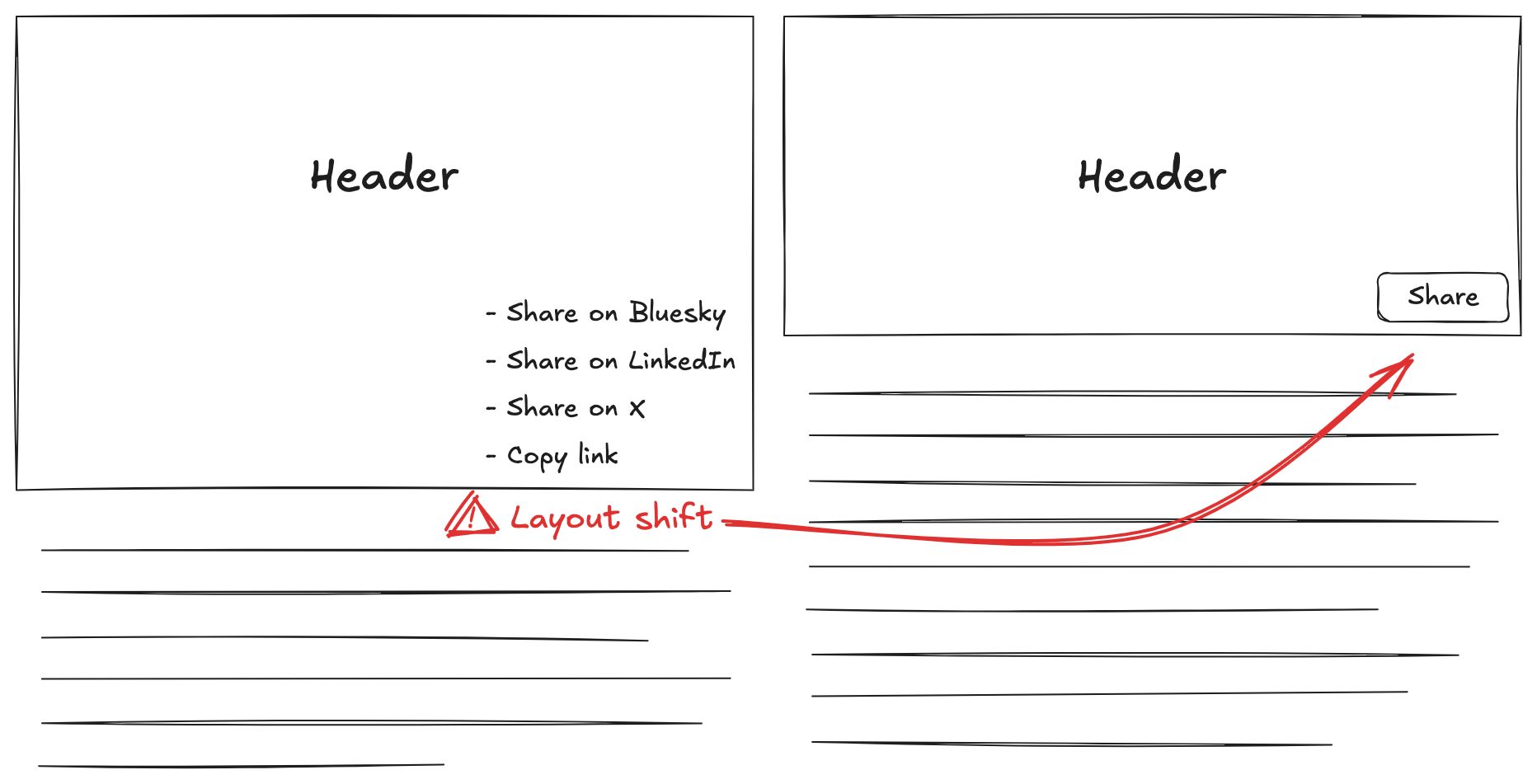
How to fix cumulative layout shift
To avoid the layout shift entirely the list of fallback links needs to occupy the same amount of vertical space as the share button. I could have tried to display the list items inline but that wouldn't go any way to resolving a flash of un-styled content, the links swapping to the button. To solve both issues I made the fallback work in a similar way to the share button by using a popover to display the links with a button as the trigger.
<share-button>
<button popovertarget="share-fallback">Share</button>
<div id="share-fallback" popover>
<h2>Share this page</h2>
<ul>
<li>
<a href="https://bsky.app/intent/compose?text={title}%20{url}"
>🦋 Share on Bluesky</a
>
</li>
<li>
<a href="https://www.linkedin.com/shareArticle?url={url}&title={title}"
>🏢 Share on LinkedIn</a
>
</li>
<li>
<a href="https://x.com/intent/post?url={url}&text={title}&via={author}"
>💩 Share on X</a
>
</li>
</ul>
</div>
</share-button>Now if for some reason the native share functionality isn't supported or the web component isn't yet connected the popover with the fallback list of links is displayed when the button is clicked. Only issue now is the button in the web component is duplicated in the fallback content, let's fix it.
Using a named slot to share the button
I could have shared the CSS to style both buttons but it seemed better yet to share the button itself. Sharing the button is achieved by adding a Shadow Root to the component with a single named slot in which to place the button.
class ShareButton extends HTMLElement {
connectedCallback() {
const slot = document.createElement("slot");
slot.setAttribute("name", "share-btn");
const shadowRoot = this.attachShadow({ mode: "open" });
shadowRoot.appendChild(slot);
// Simplified for brevity
slot.addEventListener("click", (ev) => {
ev.preventDefault();
navigator.share({
title: document.title,
url: location.href,
});
});
}
}Add the slot attribute to the button.
<share-button>
<button slot="share-btn" popovertarget="share-fallback">Share</button>
<div id="share-fallback" popover>
<h2>Share this page</h2>
<ul>
<li>
<a href="https://bsky.app/intent/compose?text={title}%20{url}"
>🦋 Share on Bluesky</a
>
</li>
<li>
<a href="https://www.linkedin.com/shareArticle?url={url}&title={title}"
>🏢 Share on LinkedIn</a
>
</li>
<li>
<a href="https://x.com/intent/post?url={url}&text={title}&via={author}"
>💩 Share on X</a
>
</li>
</ul>
</div>
</share-button>Now when the share-button element is upgraded the popover will no longer be
displayed and only the native share functionality will be observed when the
button is clicked.
I've packaged the share button into a shared component you can easily use in your own website.
Handling FOUC without a fallback
The approach used to build the share button is one of progressive enhancement. If the component does not have appropriate fallback or initial content then other options can be used to prevent the flash of un-styled content.
Hiding elements until they are defined
A quick search, or prompt to your trusted AI, on this subject will likely lead
you to the :defined CSS selector.
/* Hide the element until it's defined */
my-element:not(:defined) {
display: none;
}
/* Show and style the element in it's defined state */
my-element:defined {
display: block;
}It's a valid approach but the potential for a cumulative layout shift is still
present. You could toggle the visibility or opacity of the component instead
but if the dimensions change when it becomes defined it will probably still
cause a significant layout shift.
Declarative Shadow DOM
With Declarative Shadow DOM you can render the component from a template that is attached to the elements shadow root when the component HTML is parsed. Taking the share button example, the fallback content and button styling could be encapsulated in the component. The component can then replace the button functionality with the native share API call or do nothing and maintain the fallback.
<share-button>
<template shadowrootmode="open">
<style>
/* Fallback and button styles */
</style>
<button popovertarget="share-fallback">Share</button>
<div id="share-fallback" popover>
<h2>Share this page</h2>
<ul>
<li>
<a href="https://bsky.app/intent/compose?text={title}%20{url}"
>🦋 Share on Bluesky</a
>
</li>
<li>
<a
href="https://www.linkedin.com/shareArticle?url={url}&title={title}"
>🏢 Share on LinkedIn</a
>
</li>
<li>
<a
href="https://x.com/intent/post?url={url}&text={title}&via={author}"
>💩 Share on X</a
>
</li>
</ul>
</div>
</template>
</share-button>This approach is probably more useful for content that is important for SEO as it can be rendered in HTML but only displayed once the component is upgraded. There won't be any issue with FOUC (unless the browser doesn't support Declarative Shadow DOM) but the potential for CLS still needs to be considered.
